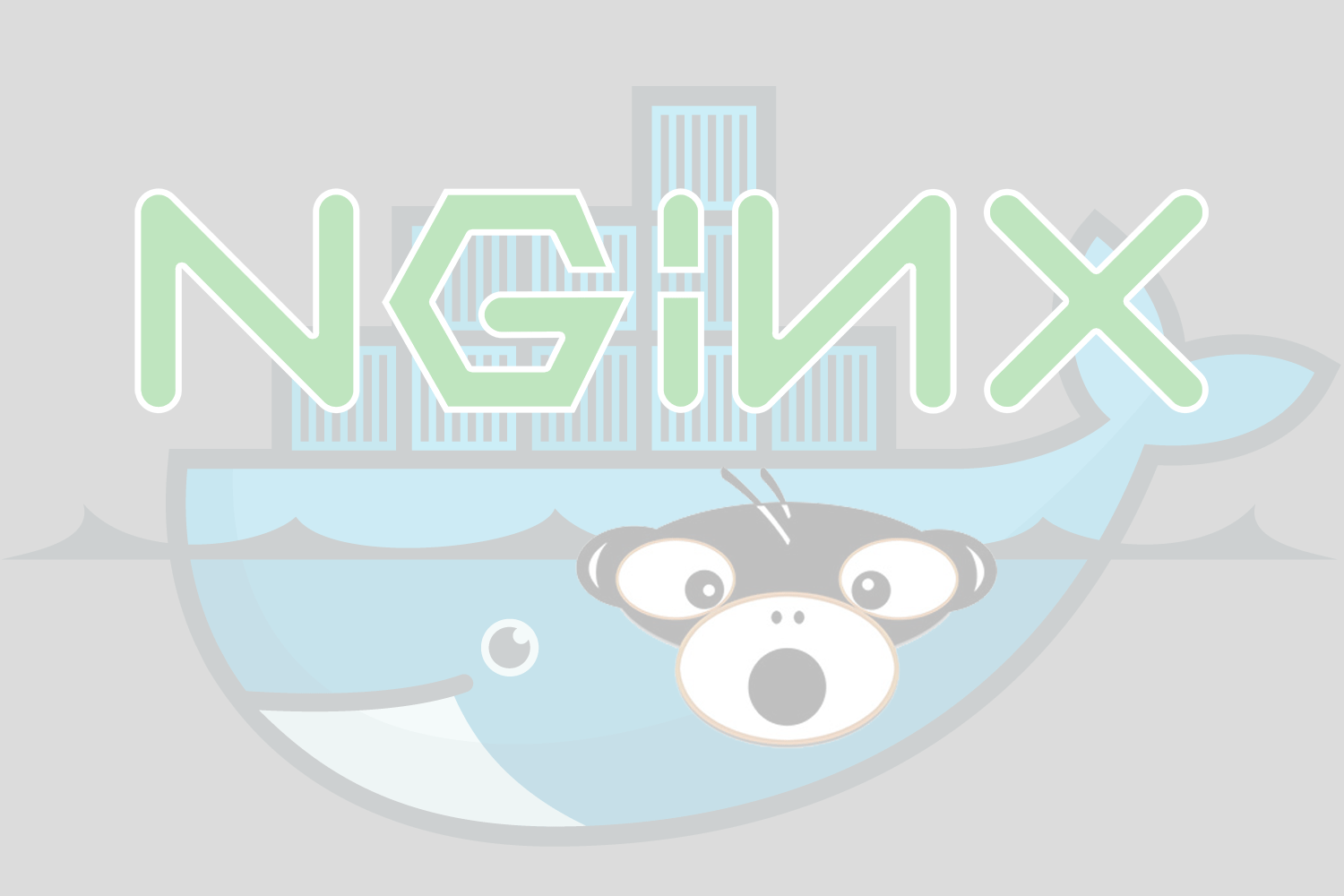So I have just recently discovered Docker. I may be the last person in the world to know about it, but after playing around with it a bit and figuring things out, I think its one of the best things right now. I wanted to take on a small project that I could utilize docker for and munki-proxy is what I came up with.
Updated Dec 30th. Post can be found here
Contents
A Little Background
For those of you not familiar with Docker, it is basically a container-based virtual environment. Well - maybe. At least thats what I think of it. Better put in someone else’s words:
Docker is a tool designed to make it easier to create, deploy, and run applications by using containers. Containers allow a developer to package up an application with all of the parts it needs, such as libraries and other dependencies, and ship it all out as one package. By doing so, thanks to the container, the developer can rest assured that the application will run on any other Linux machine regardless of any customized settings that machine might have that could differ from the machine used for writing and testing the code. Source
It is a great way to get a fully-deployable application to consistently give the same results independent of what type of platform or hardware you are running on. As long as you can run Docker you should be able to deploy a container fairly easily. The docker container is based on the idea of an immutable image. This makes sure there is a consistent environment when launching a container and allows you to update the image of a container very easily without the risk of losing data (if you do things right).
I was mainly introduced to Docker by way of Graham Gilbert and his blog. He has an excellent Crypt project which has a docker based Crypt-Server for easy deployment. It was so easy that I could deploy without really know what I was doing. He also had a great article about using caddy-docker to easily allow all your services to use HTTPS which I thought was great.
Link References:
What I Want To Accomplish
So, back to the issue/project at hand… Triggered by a great talk at the MacAdmins Conference at Penn State by Rick Heil, titled Advanced Munki Infrastructure: Moving to Cloud Services, I wanted to try to streamline my munki distribution to larger clients. In his talk, Rick teased about a Hybrid caching structure using a local nginx caching proxy server, but gave no details beyond a rough framework/idea.
We also currently use Mac-MSP Gruntwork to manage some of our clients software updates and maintenance. Gruntwork has a built in method of doing a staging server but requires a mac server onsite. I thought maybe I could make a proxy work in place of a staging server too.
I just want a easily deployable server to place onsite which will cache and accelerate the downloads from our primary munki server. This will reduce the cost of bandwidth and resources on the main server, allow clients to download updates faster, all while being able to do so with something as simple as a NAS. Ideally if we could get the clients configured easily or even have them auto-discover the proxy that would be awesome.
Components
We depend on a few open source projects to get all this done:
- Docker
- nginx
- avahi-daemon *optional - for mDNS
How To Run
Most of this is ripped off of the main README of the project. Links:
Environment Variables
First and foremost we go over the Environment Variables. This is how we provide settings we want to use within the container. The only variable that is required is UPSTREAM_SERVER for obvious reasons. The assumptions and defaults are listed in the table.
| Variable | Default | Example | Description |
|---|---|---|---|
| MUNKI_ROOT | /munki | Path from web root to the repo. Include first slash. Do not end in a slash. | |
| SUS_ROOT | /reposado | Path from web root to Apple SUS files. Include first slash. Do not end in a slash. | |
| UPSTREAM_SERVER | https://munkiserver.example.com:8080 |
Web server to be proxied including protocol. Do not end in slash. Can include port. REQUIRED | |
| SERVER_NAME | munkiproxy.example.com |
Set proxy web server name if needed. | |
| PORT | 8080 | 80 | Port to host repo on. |
| MAX_SIZE | 100g | 50g | Size of munki pkgs cache. The overall size may get larger than this due to how nginx functions |
| EXPIRE_PKGS | 30d | 90d | Amount of time we keep the munki pkgs directory cached for |
| EXPIRE_ICONS | 14d | 7d | Amount of time we keep the munki icons directory cached for |
| EXPIRE_SUS | 14d | 30d | Amount of time we keep the apple sus downloads directory cached for |
| EXPIRE_OTHER | 10m | 1h | Amount of time we keep everything else cached for (catalogs etc) |
| AVAHI_HOST | munki-proxy | mDNS hostname for proxy host. Empty by default (mDNS disabled) | |
| AVAHI_DOMAIN | local | local | mDNS domain. |
| GRUNTWORK | bXVua2k6bXVua2k= |
Encoded basic auth header for upstream repo |
Mappable Volumes
Because Docker images should be treated as immutable - we can map directories from our host system that are on persistent storage to a directory inside the container. In this case we only have one mappable volume that we care about - and thats the cache. We definitely want to do this because we want the cache to persist if we restart / update the container!
| Path | Description |
|---|---|
| /cache | Local proxy cache |
Example Container Setup
So now that we know what we are dealing with, we can give it a shot. The following command will start up a new container with the provided settings. In this case we are specifying that our upstream munki server to be proxied is https://munkiserver.example.com and our repo is based in the /munki directory. To store the cache files, we are going to use the local directory of /var/docker/munki-proxy to mount inside the container at /cache. We are also mapping port 8080 on the host to port 8080 within the container. --restart-always sets the container to auto start with the host.
docker run -d --name munki-proxy \
-e MUNKI_ROOT=/munki \
-e UPSTREAM_SERVER=https://munkiserver.example.com \
-v /var/docker/munki-proxy:/cache \
-p 8080:8080 \
--restart always \
sphen/munki-proxy
If you wanted to pass any of the other evironment variables in you would add -e VARIABLE=xxxx to the command. As far as ports open on the host, If you wanted to use port 80 (or any other port) instead, you would change the -p argument to -p 80:80 etc.
Now that you have started the container up, you can http to the host’s ip or dns address at the specific port for anything under the munki repo and it will be cached and served!
mDNS/Bonjour Discovery
For for and experimentation, I wanted to test the idea of advertising the munki-proxy container via mDNS/Bonjour. This would potentially allow another script to automatically configure any local munki client to point to the proxy when it is available. I have built a sample munki preflight script to auto-configure the client here:
- munki proxy-check preflight script.
Please note there are potential serious security issues with this method currently. This is just for fun/testing.
When starting the container we need to specify the AVAHI_HOST variable as well as change the type of networking. For this we are going to use --net=host instead of a single port. This will allow the mDNS service to advertise properly to the LAN. In the following example, we will end up with an advertised service named munki-proxy providing _munki._tcp.
docker run -d --name munki-proxy \
-e MUNKI_ROOT=/munki \
-e UPSTREAM_SERVER=https://munkiserver.example.com \
-e AVAHI_HOST=munki-proxy \
-v /var/docker/munki-proxy:/cache \
--net=host \
--restart always \
sphen/munki-proxy
The Real Meat (NGINX)
The real magic of all this is done with nginx. I learned a lot about nginx and its configuration through this exercise. I wanted to highlight some key take-aways by walking through the configuration.
I started by doing a little googling and came across this config. Seemed like a good place to start - thanks @jamesez. So the beginning of our config starts with:
worker_processes 1;
events {
worker_connections 1024;
use epoll;
multi_accept on;
}
http {
# optimize for large files
sendfile on;
directio 512;
aio on;
tcp_nopush on;
tcp_nodelay on;
keepalive_timeout 90;
# open file caching
open_file_cache max=2000 inactive=5m;
open_file_cache_valid 5m;
open_file_cache_min_uses 1;
open_file_cache_errors on;
# MIME type handling
types_hash_max_size 2048;
include /etc/nginx/mime.types;
default_type application/octet-stream;
types {
application/x-plist plist;
}
# Don't include the nginx version number, etc
server_tokens off;
# Gzip Settings
gzip on;
gzip_min_length 1000;
gzip_types text/html application/x-javascript text/css application/javascript text/javascript text/plain text/xml;
Now i added a log format to include whether we had a cache HIT or MISS. Might as well see how efficient we are being.
# log format definition
log_format rt_cache '$remote_addr - $upstream_cache_status [$time_local] '
'"$request" $status $body_bytes_sent '
'"$http_referer" "$http_user_agent"';
access_log /var/log/nginx/access.log rt_cache;
Nginx can have different zones for caching. Each proxy_cache_path zone can specify different settings on how large the specific cache can get, and how long files should be kept for. I setup 4 different zones. MUNKI_PKGS will grow up to 100 gigs and will keep files for 30 days. MUNKI_ICONS does not have a size limit and will cache for 2 weeks. APPLE_SUS will cache for 2 weeks, and MUNKI_DEFAULT will cache for 10 minutes. Notice that all are using the /cache directory as a base - and we have passed that through from persistent storage previously. We also specify proxy_cache_use_stale which tells nginx to serve up stale content to the client if the upstream server is unavailable.
# caching
proxy_cache_path /cache/pkgs keys_zone=MUNKI_PKGS:5m levels=1:2 use_temp_path=off max_size=100g inactive=30d;
proxy_cache_path /cache/icons keys_zone=MUNKI_ICONS:5m levels=1:2 use_temp_path=off inactive=14d;
proxy_cache_path /cache/apple keys_zone=APPLE_SUS:5m levels=1:2 use_temp_path=off inactive=14d;
proxy_cache_path /cache/other keys_zone=MUNKI_DEFAULT:5m levels=1:2 use_temp_path=off inactive=10m;
proxy_cache_use_stale error timeout invalid_header updating http_500 http_502 http_503 http_504;
We need to use proxy_cache_valid to set what type of HTTP return codes we want to cache and for how long. We are going to cache return codes 202, 302 and 404 for 10 minutes by default. proxy_cache_revalidate is on. Seems like a good idea to me - not 100% on its exact behavior - but sounds like if we have a cache item that has expired, nginx can avoid downloading it again by checking if it has been changed. proxy_cache_lock is an attempt at getting nginx to be a bit more efficient upstream. If there are multiple clients requesting the same file that has not finished being cached, it will wait (more on this later)
proxy_cache_valid 200 302 404 10m;
proxy_cache_revalidate on;
proxy_cache_lock on;
proxy_cache_lock_timeout 5m;
We want to set headers upstream. These will inherit to the server and location unless a higher level also specifies proxy_set_header.
proxy_set_header Host $host;
proxy_set_header X-Real-IP $remote_addr;
proxy_set_header X-Forwarded-For $proxy_add_x_forwarded_for;
proxy_set_header X-Forwarded-Host $server_name;
Now lets define the server and set the default cache policy. The root location is going to return a 204 which is fine.
server {
listen 8080;
proxy_cache MUNKI_DEFAULT;
location = / {
return 204;
}
Finally the fun stuff… We define each location and set the appropriate cache policy. Remember that higher level settings inherit (mostly) so by default each location uses MUNKI_DEFAULT and a 10 minute cache time. The catalogs and manifests directory change often so lets use the default caching period. For icons and client_resources lets cache longer and use the MUNKI_ICONS proxy_cache. Once again we specify the HTTP return codes and for how long we want to cache.
location /munki/catalogs/ {
proxy_pass https://munki.example.com/munki/catalogs/;
}
location /munki/icons/ {
proxy_pass https://munki.example.com/munki/icons/;
proxy_cache MUNKI_ICONS;
proxy_cache_valid 200 302 14d;
}
location /munki/client_resources/ {
proxy_pass https://munki.example.com/munki/client_resources/;
proxy_cache MUNKI_ICONS;
proxy_cache_valid 200 302 14d;
}
location /munki/manifests/ {
proxy_pass https://munki.example.com/munki/manifests/;
}
Now onto the pkgs directory. This one is fun. I did a bunch of testing and found out in my testing that the slice module will give us the best caching results for large files. Without using slice, if you have a very large pkg in the repo which is not cached and you have multiple users trying to pull that at the same time, the request is actually passed upstream after a timeout waiting for the cache to fill. This will cause unnecessary bandwidth usage. The solution here is to treat this directory as a byte-range cache. When nginx requests the file upstream it will do so in several requests. In our default setup here we are slicing each pkg into 16 MB chunks. We also need to do some modification of headers and the cache key to get this to work.
The great thing about this is, say that you have a user pulling down a macOS install pkg. The client requests the file of the proxy normally, nginx requests the file in 16 megabyte chunks and starts filling the cache. As the cache fills it sends the data back to the client. If another client requests the same file a few minutes later, nginx will immediately at LAN speed fulfill the cached values so far and then continue to wait for each 16 meg slice which it then sends down to the client. Super efficient and super cool :)
location /munki/pkgs/ {
proxy_pass https://munki.example.com/munki/pkgs/;
proxy_cache MUNKI_PKGS;
proxy_cache_valid 200 206 302 30d;
slice 16m;
proxy_cache_key $host$uri$is_args$args$slice_range;
proxy_set_header Range $slice_range;
proxy_set_header Host $host;
proxy_set_header X-Real-IP $remote_addr;
proxy_set_header X-Forwarded-For $proxy_add_x_forwarded_for;
proxy_set_header X-Forwarded-Host $server_name;
}
Because we can I put in some rewrites and caching ability for apple SUS. This isnt really that great though and more work would need to be done if we really wanted to fully cache this info. The reason is while we will cache the catalog files, the catalog files itself have the real upstream server or apple specified as the download location. We cant intercept that.
location / {
if ( $http_user_agent ~ "Darwin/11" ){
rewrite ^/index(.*)\.sucatalog$ /content/catalogs/others/index-lion-snowleopard-leopard.merged-1.sucatalog last;
}
if ( $http_user_agent ~ "Darwin/12" ){
rewrite ^/index(.*)\.sucatalog$ /content/catalogs/others/index-mountainlion-lion-snowleopard-leopard.merged-1.sucatalog last;
}
if ( $http_user_agent ~ "Darwin/13" ){
rewrite ^/index(.*)\.sucatalog$ /content/catalogs/others/index-10.9-mountainlion-lion-snowleopard-leopard.merged-1.sucatalog last;
}
if ( $http_user_agent ~ "Darwin/14" ){
rewrite ^/index(.*)\.sucatalog$ /content/catalogs/others/index-10.10-10.9-mountainlion-lion-snowleopard-leopard.merged-1.sucatalog last;
}
if ( $http_user_agent ~ "Darwin/15" ){
rewrite ^/index(.*)\.sucatalog$ /content/catalogs/others/index-10.11-10.10-10.9-mountainlion-lion-snowleopard-leopard.merged-1.sucatalog last;
}
if ( $http_user_agent ~ "Darwin/16" ){
rewrite ^/index(.*)\.sucatalog$ /content/catalogs/others/index-10.12-10.11-10.10-10.9-mountainlion-lion-snowleopard-leopard.merged-1.sucatalog last;
}
if ( $http_user_agent ~ "Darwin/17" ){
rewrite ^/index(.*)\.sucatalog$ /content/catalogs/others/index-10.13-10.12-10.11-10.10-10.9-mountainlion-lion-snowleopard-leopard.merged-1.sucatalog last;
}
}
location /content/catalogs/ {
proxy_pass https://munki.example.com/content/catalogs/;
}
location /content/downloads/ {
proxy_pass https://munki.example.com/content/downloads/;
proxy_cache APPLE_SUS;
proxy_cache_valid 200 206 302 14d;
slice 16m;
proxy_cache_key $host$uri$is_args$args$slice_range;
proxy_set_header Range $slice_range;
proxy_set_header Host $host;
proxy_set_header X-Real-IP $remote_addr;
proxy_set_header X-Forwarded-For $proxy_add_x_forwarded_for;
proxy_set_header X-Forwarded-Host $server_name;
proxy_http_version 1.1;
}
}
}
Whats Next
Well, next would be to make sure this works really well beyond my limited testing. Beyond the basics the bigger tasks I see that need work:
- Tackle security with the mDNS/autoconfigure option.
- Perhaps the client and server could test for a specific validation before switching the munki config. Maybe this could be solved by a client/server certificate that could be installed on the client and passed to the docker container. Would love any ideas :)
- Apple SUS caching is implemented in this because it was simple to add. It is rather ineffective though since the catalog itself will reference the real upstream server or apple itself which will bypass the proxy. Would be nice to capture this cache too.
- Idea would be maybe to pull the catalog(s) down periodically and use something like
sedto modify the server url to point to the proxy
- Idea would be maybe to pull the catalog(s) down periodically and use something like